How to Install Windows 10 on Your PC
There are several ways to install Windows 10 on your PC, whether you're upgrading from Windows 7 or 8, installing a new operating system from scratch, or reinstalling a fresh version of Windows 10.


There are several ways to install Windows 10 on your PC, whether you're upgrading from Windows 7 or 8, installing a new operating system from scratch, or reinstalling a fresh version of Windows 10. There are still ways to get a free Windows 10 upgrade license, too.
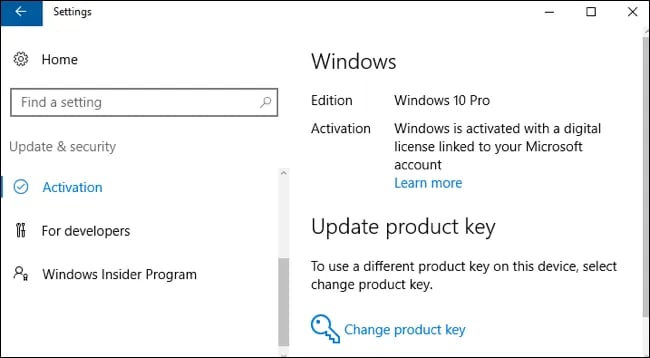
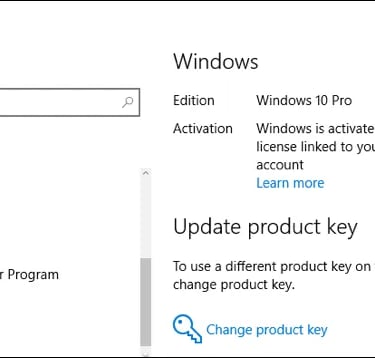
There are a variety of ways you can get a Windows 10 license for your PC, and many of them are still free.
Upgrade from Windows 7 or 8: Microsoft still offers a free Windows 10 upgrade to PC users who use accessibility tools. You can also still install Windows 10 and enter a Windows 7 or 8 key in the installer to receive a free Windows 10 upgrade license. Once you've performed the upgrade once, your PC has a Windows 10 license forever. So, if you upgraded when Windows 10 was released and downgraded shortly after, you're still eligible to upgrade to Windows 10 for free. A license associated with your PC is stored on Microsoft's servers.
Buy a new PC with Windows 10: If your PC came with Windows 10 installed, it likely has a license key embedded into its UEFI firmware. The manufacturer paid for a license and you can reinstall Windows 10 on the PC without entering the key. Windows 10's installer will pull the key from a chip on the motherboard.
Purchase a Windows 10 license: If you're building your own PC and don't yet have an operating system, you can purchase a Windows 10 license from Microsoft, just as you could with previous versions of Windows.
Don't get a license: You can also install Windows 10 without entering a product key. You'll see messages telling you your Windows 10 system isn't licensed and needs to be activated, but it will be completely usable. You can even purchase a Windows 10 license from the Store within Windows 10 to turn it into a properly licensed Windows 10 PC. This is a convenient solution for testing Windows 10 on a PC without purchasing it first.


